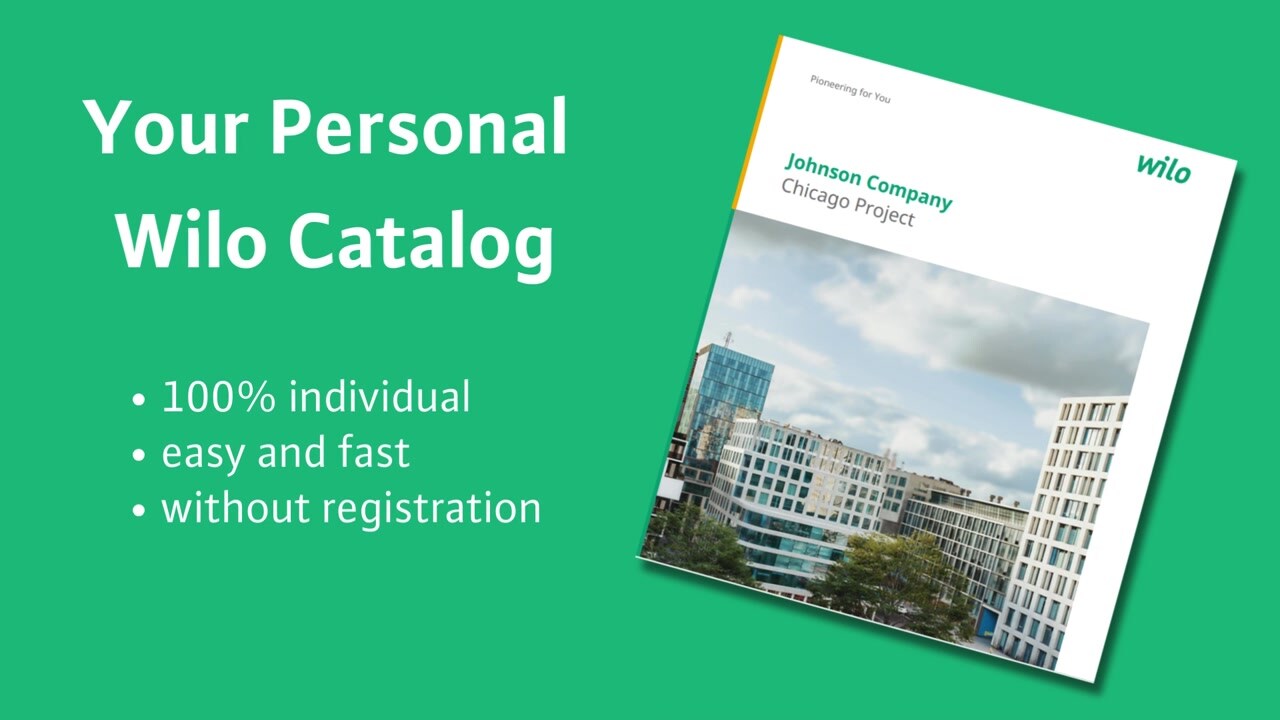The Wilo online catalog with great support functions
From now on, the Wilo-Online catalog not only offers you up-to-date and complete product information, but also provides you with helpful functions to support you in your project.
Create your personal product catalog
Add our series and/or products to the new catalog list to create your personal Wilo product catalog in no time at all. You decide which information appears in your catalog.
Click on this symbol to add a series and/or an products to your catalog list.
Clicking on the symbol in the sidebar will take you to the overview of the series and/or products in your catalog.
Now click on "Create catalog" and select from the various options which information is required in your personal Wilo catalog.
Confirm your selection with Start and your catalog will be automatically generated as a PDF.
Create Personal CatalogManage your Wilo favorites
Do you often need up-to-date information and data on a particular pump? Then use the favorites function to facilitate access to this information. In addition, you can share series and/or products from this list with others by e-mail.
Click on this symbol to add a series and/or an products to your favorites list.
Clicking on the symbol in the sidebar will take you to the overview of your favorites.
Add FavoritesCreate your range leaflet/datasheet
Click on series or product level on the PDF button to create a range leaflet/datasheet. You decide which information appears in your PDF.
In the product list, the sequence and the filtering are also transferred to the PDF. The duty point at product level is also transferred to the PDF.